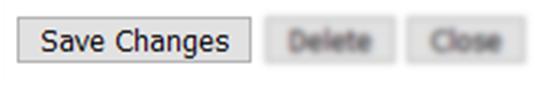| Update the Formation Track of the member records |
- Using the encoder’s account of your chapter go to Members Tab
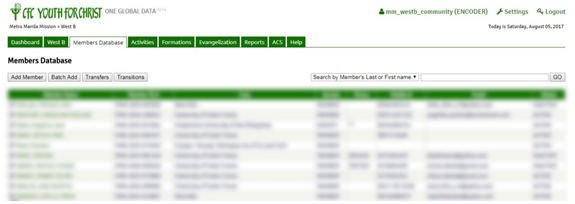
- Search and click the name of the member whose formation track service record you want to edit
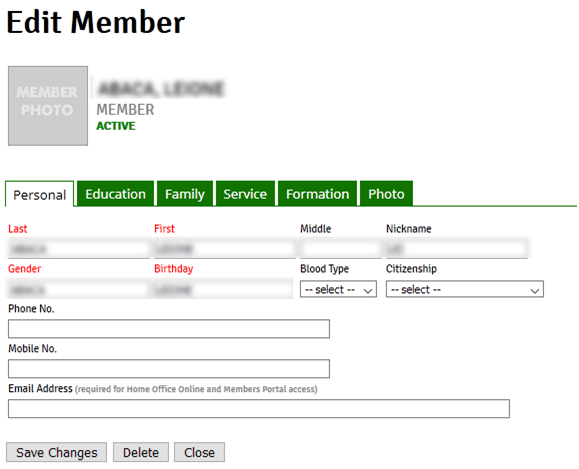
- Click the Formation Tab.
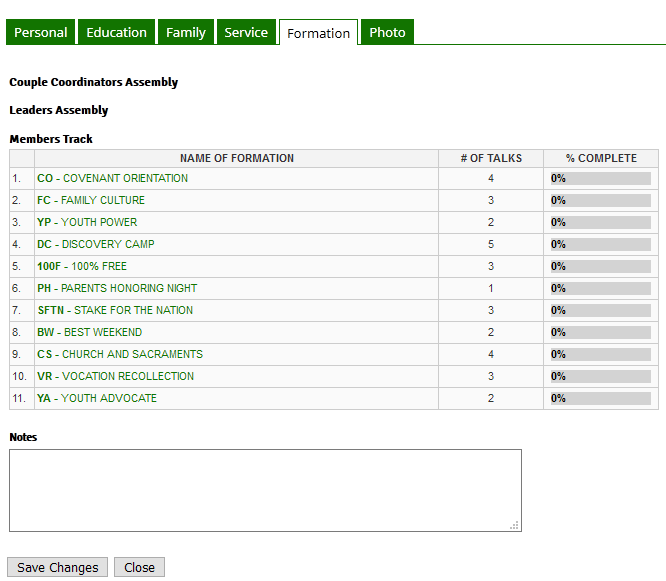
- Click the Formation Track name which you want to update for the particular record then click all the talks attended and don’t forget to click Save Changes
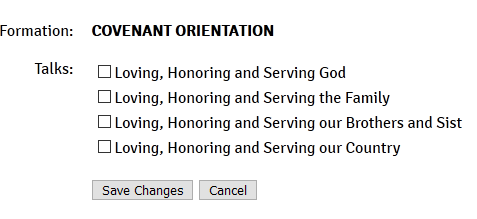

- Click Save Changes to save any changes that you made in the record before clicking another tab or closing the record