| Purpose of Members Portal Tabs |
- Login your details in the Members Portal.
- Once you’re logged in, these are the tabs you will see in the page.
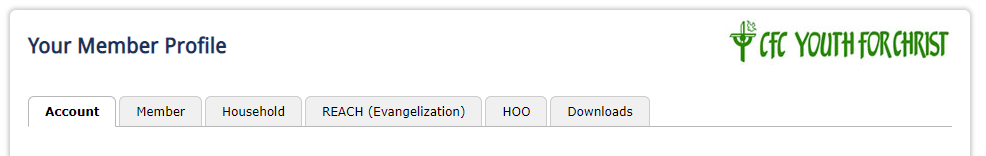
- Account tab – You can edit your member profile (full name and email address) and change your password here.
- Member tab – You can view and edit your account information here. You can also upload a profile photo. Enter the necessary details and click Save Changes.
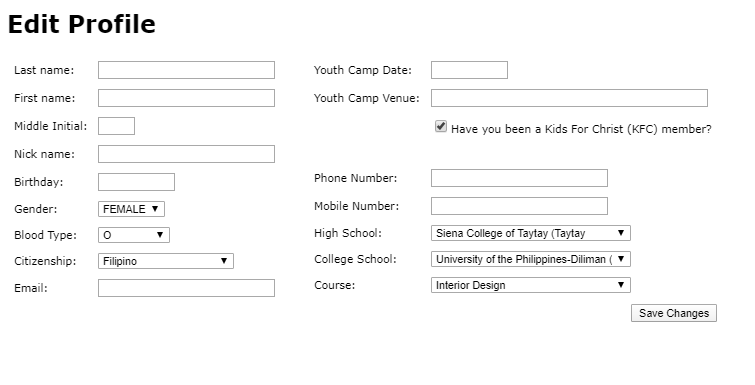
- Household tab – You can view your household attendance here. You can also see the list of your upper household and lower household. This is where you encode household attendance.
- REACH (Evangelization) tab – You can add any Evangelization activity here. This will reflect in the Area tab in the YFC Infosystem, under REACH (Evangelization).
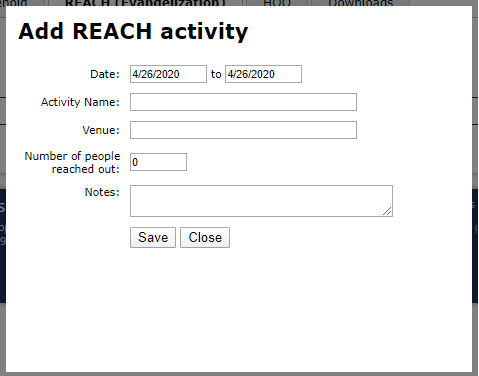
- HOO tab – HOO or the Home Office Online tab has a link that will direct you to the CFC Home Office website where you can register for certain activities.
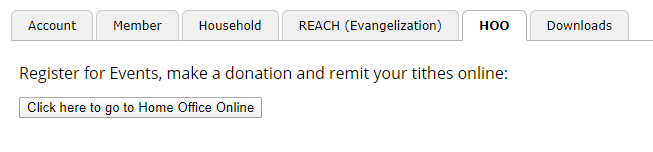
- Downloads tab – Materials are available for download depending on the service profile of the user.
