| Generate reports of data selected through the YFC Infosystem |
- Using the encoder’s account of your chapter go to Reports Tab
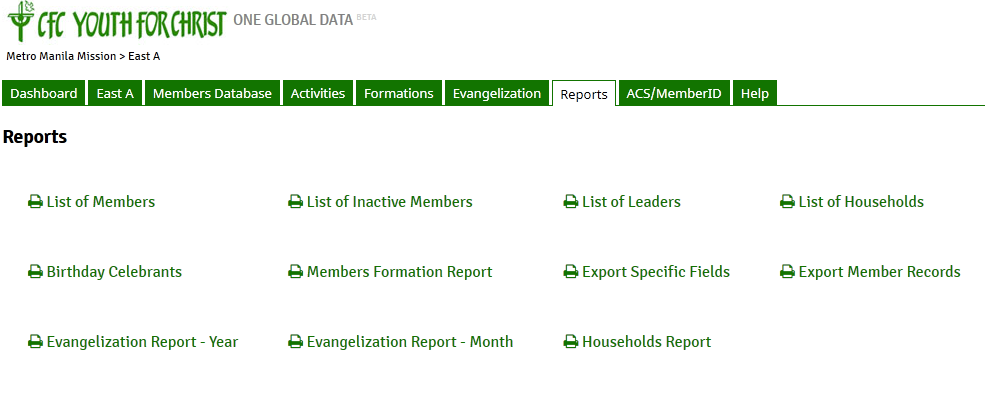
- Click the Report that you want to generate. Identify the area whose report you need to retrieve then click GO
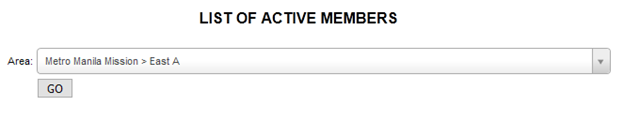
- Wait for the report to be generated.
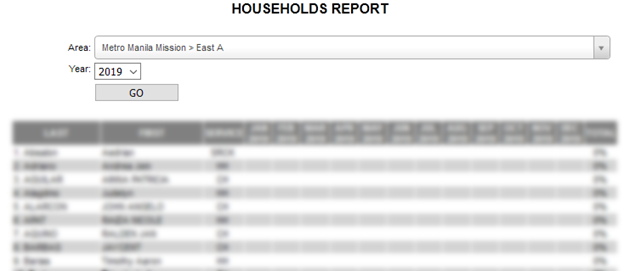
- You can screenshot the reports, transfer them to an excel file for proper handling or forward them to those requesting these reports.
Note:
- Each link in the Reports generation tab fulfills a different function
- List of Members: Provides the list of all members
- Birthday Celebrants: Provides the list of members based on their birth month
- Evangelization Report – Year: Provides the list of evangelization report per year
- List of Inactive Members: Provides the list of all inactive members
- Members Formation Report: Provides all the list of members and their Pastoral Formation Track status
- Evangelization Report – Month: Provides the list of evangelization report per month
- List of Leaders: Provides the list of all leaders
- Export Specific Fields: Exports (downloads) the list of members depends on the specific fields
- Households Report: Provides a report on the Households conducted within the area
- List of Households: Provides the Household listing based on the current structure within the infosystem
- Export Member Records: Provides the list of members and their information
