- Using the encoder’s account of your chapter go to Members Tab
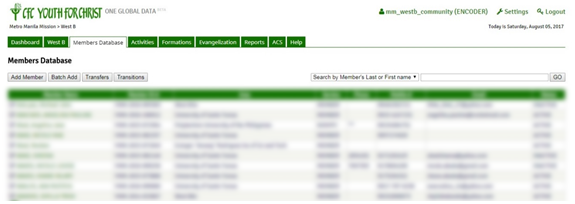
- Click the Transitions button
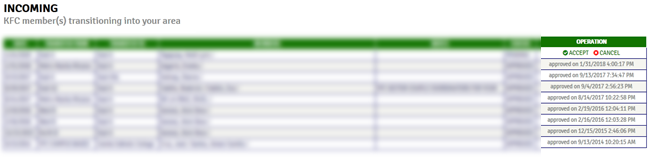
- Click Accept to approve the Transition Request in order to complete the process

Notes:
- To check all Outgoing transition request from the Requesting Ministry to the Receiving Ministry. Check the list of requests under the Outgoing Section of the Page
- To check all Incoming transfer request from the Requesting Ministry to the Receiving Ministry. Check the list of requests under the Outgoing Section of the Page

