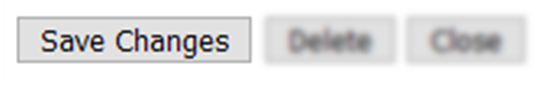| Assigning a member’s Household Head |
Note: Prior to doing this, it is advised that you create a Household Listing first to ensure that you do not miss anyone out in updating the accurate Household Structure for your area.
- Using the encoder’s account of your chapter go to Members Tab
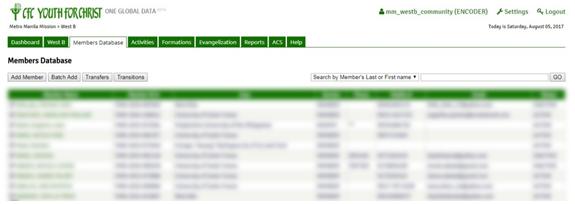
- Search and click the name of the member whose service record you want to edit
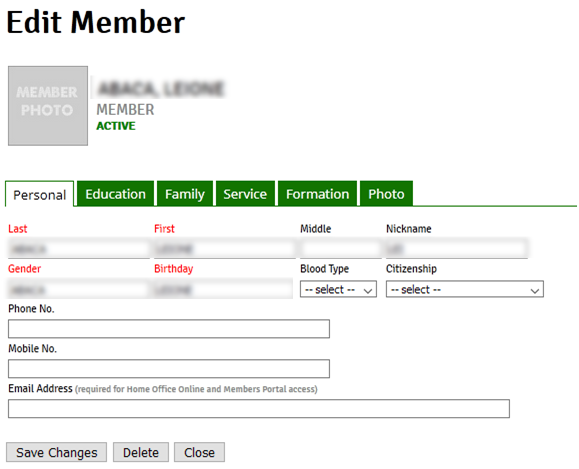
- Click the Service Tab.
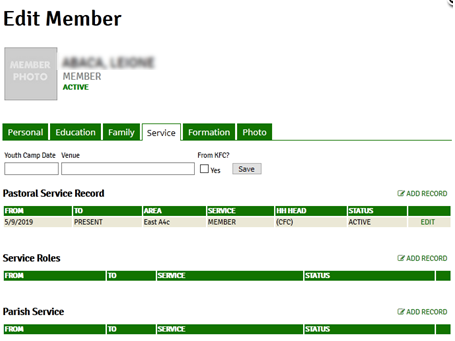
- Click Add Record under the Pastoral Service Record

- In the line Household Head dropdown box, select if the household head would be a youth head (YFC) or a couple coordinator (CFC) then type the first 3 Letters of the First Name or the Last name of the Household Head you would assign for that particular member. Click that name
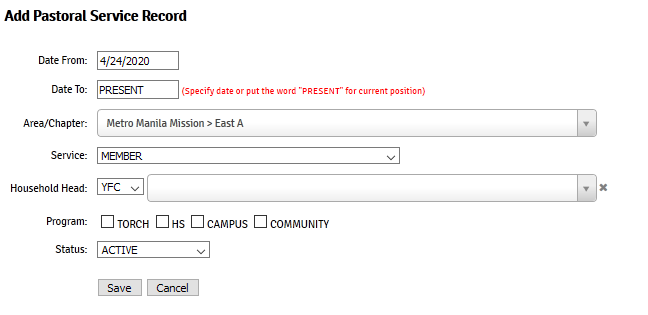
- Click Save Changes to save any changes that you made in the record before clicking another tab or closing the record