| Transferring Members from one area to another |
- Using the encoder’s account of your chapter go to Members Tab
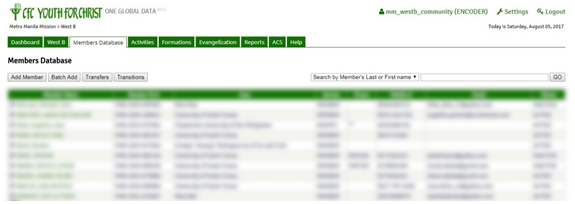
- Click the Transfer button
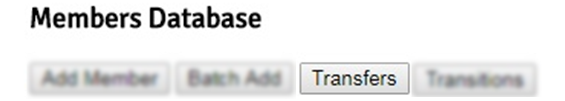
- Check the Incoming Section for all Transfer Requests to your Area and look under the OPERATIONS column to check all incoming requests for your Area
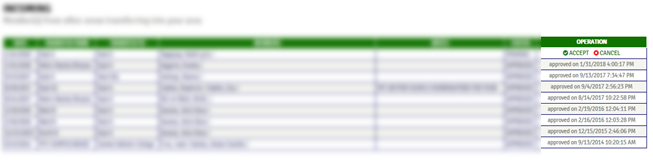
- Click Accept to approve the Transfer Request in order to complete the process

Notes:
- To check all Outgoing transfer request from the Requesting Area to the Receiving Area. Check the list of requests under the Outgoing Section of the Page
- To check all Incoming transfer request from the Requesting Area to the Receiving Area. Check the list of requests under the Outgoing Section of the Page

