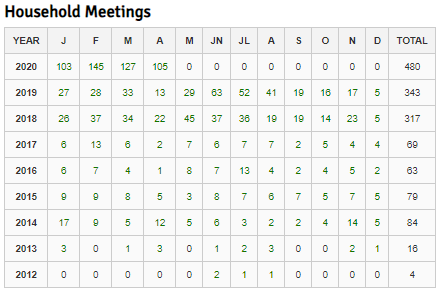| View Household Meetings encoded in the Members Portal |
- Click the Area tab. The Area tab has your area name on it.
- At the lower right side of the page, you will find the Household Meetings label. Click on the load report.
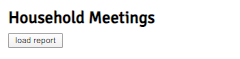
- The year, months and the number of household activities encoded through the Members Portal will be generated. The green numbers are links where you can view the attendance of each household conducted.