| Add Participants and Graduates in the Youth Camp |
- Using the encoder’s account of your chapter go to the Evangelization Tab
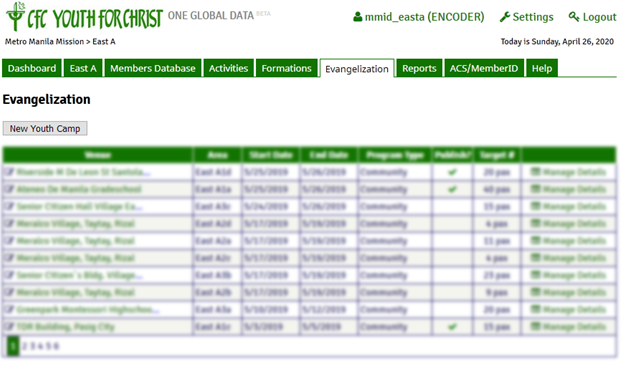
- Find the Youth Camp that you want to add Youth Camp Graduates attendance to. Then click Manage Details in the same row of the particular Youth Camp
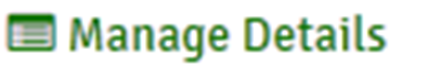
- Click Add Record under the Participants section
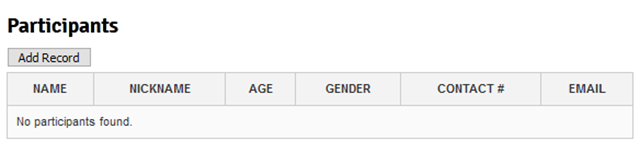
- Input all the details being asked then click Save
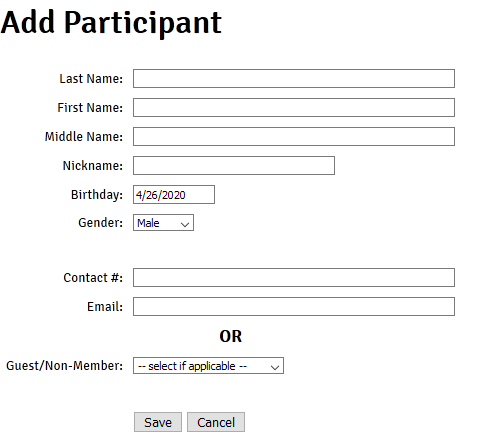
- To add the participant as a Youth Camp Graduate and generate their YFC ID Number, click Add Record under the Graduates section.
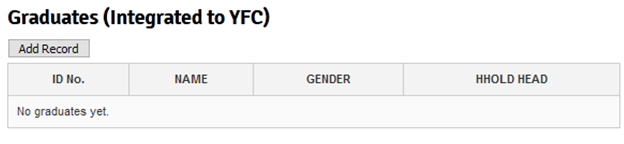
- Check the box beside the name of the participant you wish to add as a YFC member. From the Area column, type the area where they will be placed in. Under the HHOLD HEAD column, type the name of their household head then click Save
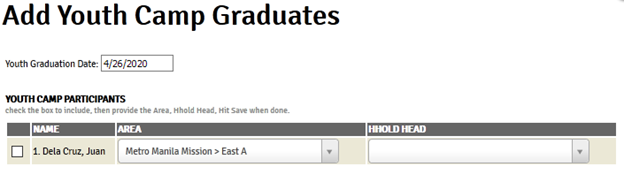
- The new YFC members will now be included in the database with their new YFC ID number and assigned household heads.
