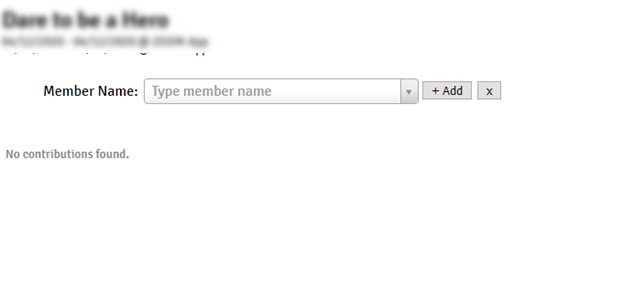| Using Web-based Infosystem to add attendance to activity |
- Using the encoder’s account of your chapter go to Activities Tab
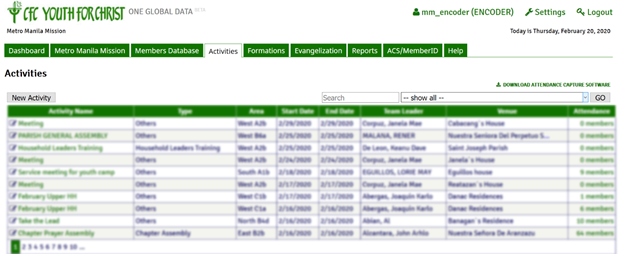
- Find the activity that you want to add attendance and click the corresponding x members under the attendance column on the same row of that particular activity.
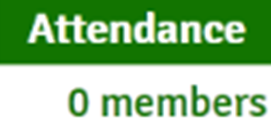
- Type the name of the member you would like to add to the attendance, then click the +Add button to add them to the attendance. Close the window after adding them to the attendance then refresh the page to check if the attendance was updated.